Making an exercise
Types of exercises
We have 3 different types of exercises:
This page only applies to the practice exercises, as this does not apply for the theory exercises and self diagnostics.
Handing in an exercise
Handing in an exercise can be done using one of the following: file upload or Git. Which one of these is used, is defined in the exercise.
File upload
When handing in an exercise using file upload, you will be prompted to provide the required files.
Make sure the filenames of the required files and the files you are providing are the same.
This includes capital and non-capital characters, spaces, underscores, lines and file extensions.
If the required file was not found, it will be displayed under the 'Extra files' section. If this happens, double-check the filename and file-extension and upload it again.
On Windows, file extensions are not shown by default. But you can enable it manually.

Git
This section is just a small reference of how to use Git. If you want more information about it, consider taking a look at the Git module in the universe.
When using Git, you first have to have Git installed on your system. After this you can clone the repository. The steps for cloning are at the top of the exercise captioned with 'How do I start this exercise?'.
In short, you clone the exercise's repository by copying the clone url, and executing the following command in a directory where you want it to be cloned.
git clone <REPLACE_THIS_WITH_YOUR_CLONE_URL>
After cloning the repository you have a new directory with the exercise name, and you can start creating your implementation of the exercise.
Handing in the exercise
When you are done, and want to hand in the exercise, you need to first stage all the changed files, commit the staged changes, and finally push the commit. Jarvis will show the command if this setting is enabled for your location.
After this you can press the hand in button on Jarvis.
Exercise flow
This is the flow an exercise goes through in order to be completed. Below the flowchart is a description of every step.
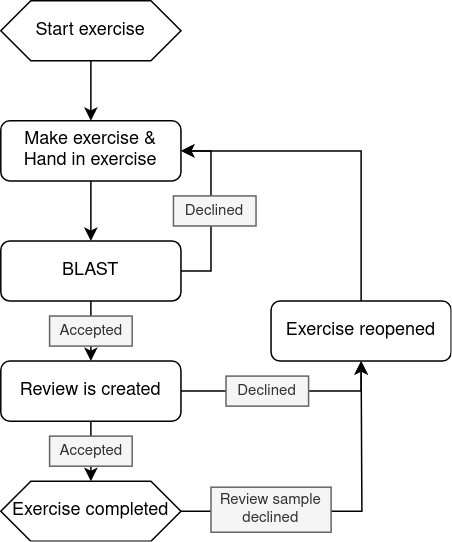
Handing in the exercise
After handing in the exercise, if it's a practice exercise and a review is required, a review will be created that either a student or a coach kan pick up.
Good to know:
- Sometimes a review is marked as a coach only review, in this case it can only be reviewed by a coach.
BLAST
BLAST checks your code before Jarvis creates a review.
Review
A review can either be accepted and the exercise will be completed, or declined and the exercise will be reopened.
Exercise reopened
If the exercise was reopened because of a declined review or a review sample, the reviewers issues are displayed above the exercise. You can then fix these issues and hand in the exercise again.

Working ahead
By default, you can have a total of 7 exercises in review within a module. However, the maintainer of the module can change this number.
For example when you have just handed in an exercise, it will be marked with 'In review'. You can still move on to the next exercise and also hand it in. By default, you can do this up to 7 times, unless the maintainer of the module has changed it.