Reviews
As a student you learn by doing exercises, but you also learn from seeing how other students solved a problem. This is where reviewing comes in
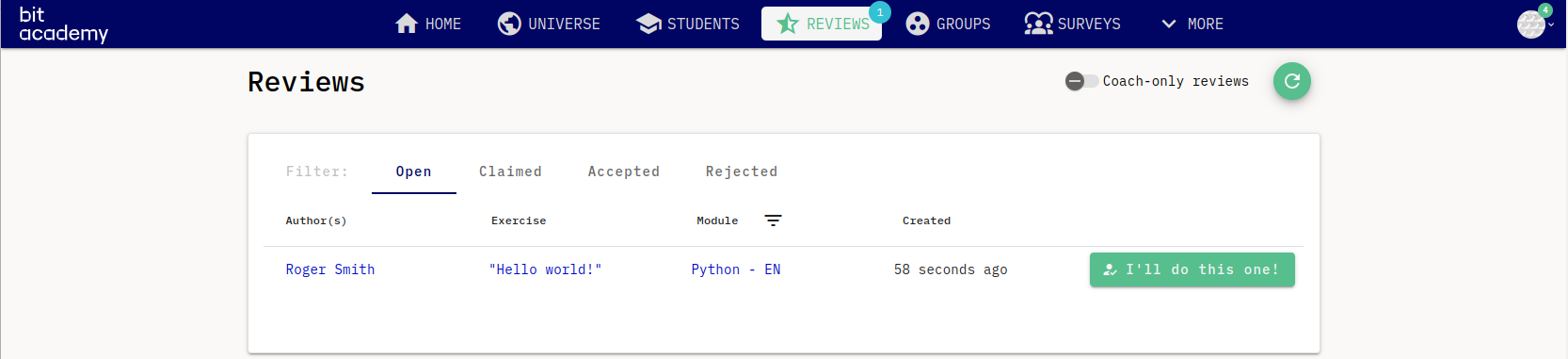
Via the menu item Reviews you'll get to the overview of reviews that are available to pick up. Depending on your institute settings you can either pick your own or tackle one randomly.
As a student you'll be able to review exercises that you've handed in. You can review an exercise already before your exercise has been reviewed, this allows you to immediately learn from how others have completed the exercise.
Doing reviews
When you've picked up a review you'll see a screen that looks something like this:

Using the Repository or Zip buttons you can access the other students exercise. Either by viewing it directly in Bitlab or downloading the whole thing.
Besides basic information about the review you'll also see the review checklist. This serves as a guide in knowing what to pay attention to, caution the more complex the exercise, the more checklist items there will be.
Go through the checklist to see if the other student did the exercise correctly. Checking each item as you go.
Did the other student complete everything on the checklist correctly and learn from the exercise? Then hit accept on the review, after which the other student will be able to continue.
Did the other student make a mistake in the exercise? Then hit the Issues button and create an issue in Bitlab to explain to the other student where they need to improve. After that hit the needs improvement button, this will reopen the exercise for the other student.
Not seeing a review?
- Someone else might have claimed the review already
- It might be a review that only a coach can do
Claimed a review, went to get coffee and forgot to finish it? That's not nice for your fellow student, but it happens. For this reason reviews are automatically released after 2 hours.
Restrictions
To prevent 'cheating' and to promote good behavior, there are a number of restrictions on conducting reviews.
If you do a review whilst you already have 5 credits you won't earn any credits. If you check the same person over and over, you often become a bit lax and less sharp after a number of reviews. As a reviewer, you cannot check a certain reviewee too often in a row!
Example: Suppose Bob has made 6 exercises and Claire has checked 2 of these 6 exercises. Now Claire is no longer allowed to review Bob until another student have reviewed Bob a few times. So Claire does not appear more than 2 times in the last 6 reviews!
Credits
The credit system in Jarvis creates a balance between making exercises and doing reviews. Handing in an exercise costs a credit. When you do a review you gain a credit.
The maximum amount of credits is capped at 5. To limit the amount of time spent doing reviews, instead of doing exercises yourself. Just like in a real company you'll spend part of your time validating other people's work, but most of your time will be spent doing your own work.
Review samples
As an institute you want to make sure that students are doing their reviews properly. So it's recommended for coaches to try and sample about 10% of all reviews that students do. This keeps students accountable as they know their reviews are not happening in a vacuum. And it allows you to validate that students are paying enough attention to the quality of each other's work.
Review samples look the same as a normal review, you can select one that Jarvis recommends from the list below the normal reviews. Optionally you can go to any student's detail page, then go down to reviews and sample any specific review that they were involved in. Either from the accepted or declined tabs.
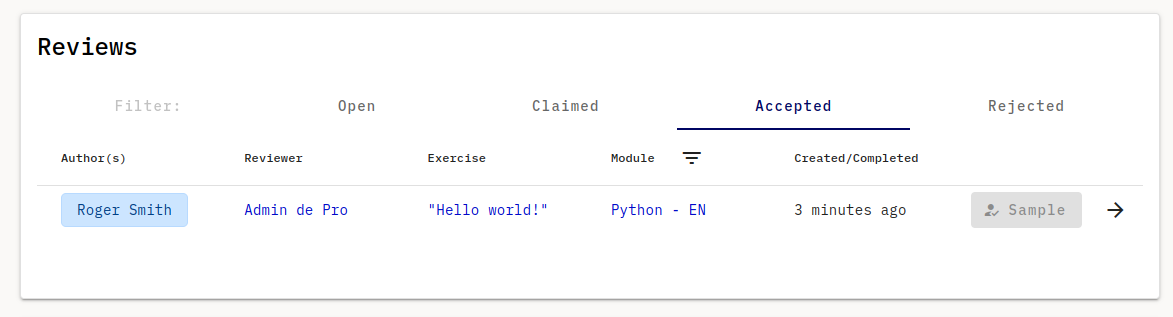
You can only sample reviews that have been completed by other students.
When accepting a review, you get the option of sending feedback to both the author and the reviewer. (only show if Chat within Jarvis is used) These feedbacks can be different from each other, allowing you to give taylored feedback for the role the person played in the review.
Currently it is not possible to accept a review that has been declined unjustly, the author will always need to submit the assignment again once a review has been declined. Rejecting a review sample that unjustly declined a review will not change the state of the exercise for the author
When declining a sample you also get the ability to send feedback to both contributors, but on top of this you also get to select a severity of the issue. These range from minor to critical, with minor meaning only the reviewer made a small mistake, and critical being both contributors made grave errors and or showed negligence.
The categories are as follows
| Severity | Credits Deducted | Needs to redo exercise |
|---|---|---|
| Minor | 1 | No |
| Normal | 1 | Yes |
| Major | 3 | Yes |
| Critical | 5 | Yes |
Both the author and the reviewer will be deducted the same amount of credits. In case this is not intended, you can manually adjust the credits for the person you want to penalise more (or less) severely
After declining a review sample the student will in addition to your feedback also receive as small notification.